Yung Jake and Emoji Ink: A Weird Way to Do Art
Last week I gave you a bunch of art that uses emojis. A history of emojis in art. And I liked one of these projects so much that I had to do a separate post on it. You can even try making this emoji art for yourself.
The art series I’m talking about is Yung Jake’s emoji portraits. Emoji portraits. Your first thought might be that this sounds interesting. Or your first thought might be to scoff. What could be so interesting about “emoji portraits”? At the least, I can ensure that it’s probably not what you expect.
Yung Jake creates portraits by layering hundreds of emoji on top of each other. Personally, this makes me picture flat portraits that use emojis mainly as a color palette. But in reality, Yung Jake’s portraits have a lot of interesting textures and have a partial-3D type effect. Take a look for yourself.

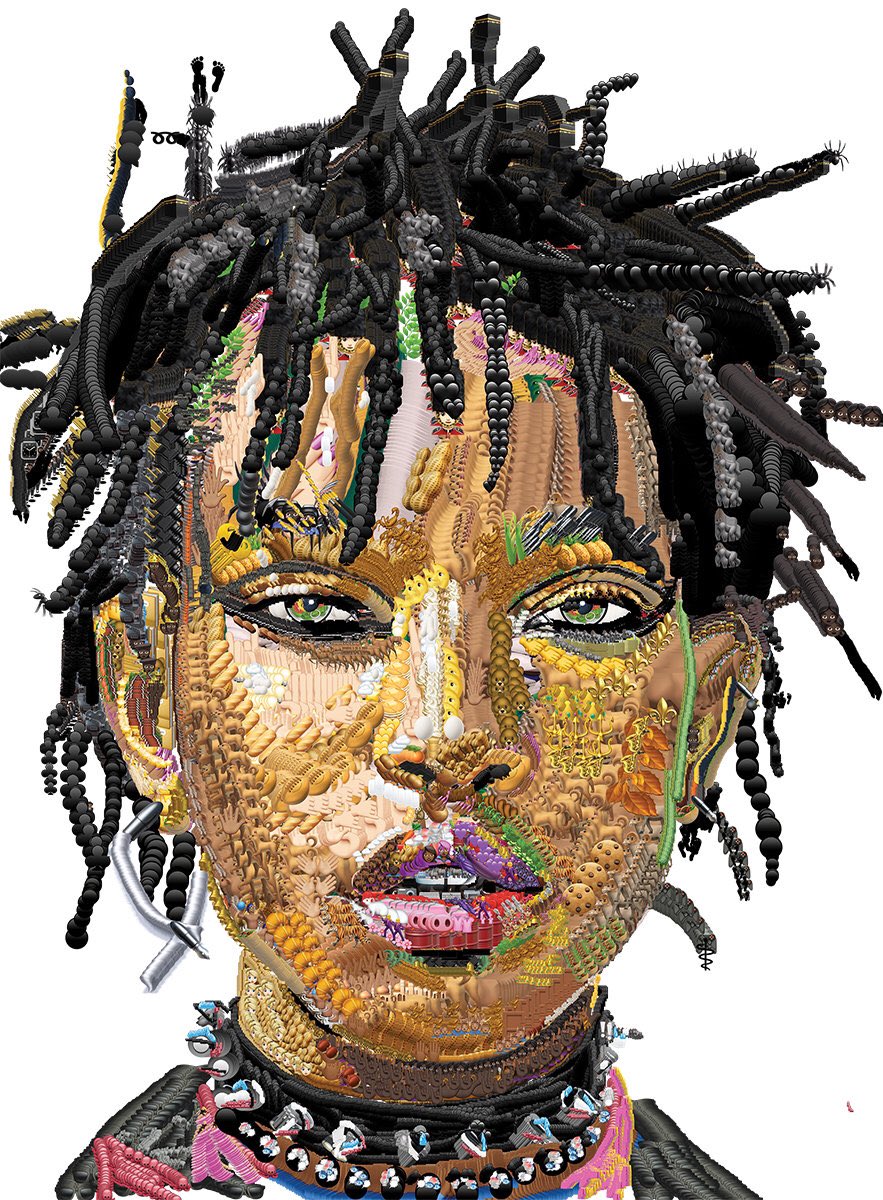
Yung Jake isn’t your typical artist. His real name is Jake Patterson, but as Yung Jake, he splits his time between rapping and producing art. This New York Times article calls him a “sometime YouTube rapper, sometime art-world darling, sometime digital explorer.”
Most of his portraits feature celebrities, and he creates them using a program called Emoji Ink. It’s like the primitive Microsoft Paint program, but instead of colors or brushes, you use emojis to paint.
Yung Jake notes that these emoji portraits aren’t as deep as his other work, but this project has been his most well-known (celebrities + emojis = POPULAR!). You can see more of his emoji portraits on his Instagram, or check out his video work and music on YouTube.
What is Emoji Ink?
Anyone can access and use Emoji Ink, a program/app Yung Jake developed. After finding out that the app was accessible to anyone, my first reaction was actually disappointment.
It felt like the secret was out. Now anyone could imitate Yung Jake’s emoji portraits. But after trying out the program for myself, I changed my mind. Creating an amazing portrait on Yung Jake’s level would take a LOT of work.
Emoji Ink is a strange but fascinating form of media. You have to think carefully about colors and become somewhat familiar with what emojis are available. I’m an avid emoji user and there were still far more emoji than I expected.
Then there’s the matter of layering. The layers don’t just lie flat; they give off a 3D appearance, like you’re stacking physical objects on top of each other. It looks strange, like some weird rudimentary computer animation mock up. But that’s the nature of Emoji Ink.
Different emojis have multiple colors, of course, and the direction of your stroke changes which colors are dominant. Layering a watermelon emoji by painting in an upward stroke results in a lot of green, because of the green rind at the bottom of the emoji. But then click and drag down, and you’ll end up with a trail of mostly pink.

It’s fun to fool around with. Here is my first try, a self-portrait attempt gone wrong.

I gave up and drew over my portrait, playing around with textures and those weird 3D effects.
Here are some more of my attempts at Emoji Ink. I’m calling this one Tree of Bats and Turtles. Because the trunk is made of bats and the leaves are turtles.

Drawing with each emoji is an entirely different experience. The turtle was clunky and had two shades of green. Using the sprout emoji for the grass felt a bit like cheating. It was light and easy to use for a grassy effect.
At first I was just saving screenshots, but you can save your image through the program. The icon’s nearly transparent in the bottom left corner – the second one that’s a box with an arrow inside it. The program automatically saves your background as transparent, so next I decided to try building my own background.
Here’s Monster and the Moon. That moon background was creepier than I intended.

Emoji Ink does seem to move more slowly the more emojis you add, and I lost one attempt because the program froze. It’s not a perfect program. Or maybe I need a faster Internet provider. Or an iPhone.
Go Do (Emoji) Art
The next time you find yourself procrastinating, I challenge you to go create something in Emoji Ink. It’ll be entertaining at the least. And if you’re willing or feeling brave, share it!